How to set up for your Online Vocal Coaching
Make the most of your sessions by having the right equipment and set up!

I’ve always been a hands on kind of coach, then Covid hit!
It took a while to create the right system as there was always a problem with latency, I play live piano in my vocal sessions so I needed to find a system with no delay. I must say, I’m loving the freedom and fun I have with people from all over the world because of this.
Equipment you will need
When working with me online I ask that you invest in this equipment in order to have the best session experience - you may well already have something similar but if not this is the best mic, amazing quality audio for the cost.
You just plug in and play, I will hear you and you will hear me.
It’s both a mic and an audio interface that’s needed, this is ideal as all in one, it’s currently on sale on Amazon! 25% off - from £169 to £125 😀.
Other Items needed...
- Headphones - so we can hear each other - computer speakers apart from not being great quality will cause echoes on the session
- The Mic on a mic stand near to you.
- A long mirror close to the mic and computer so you can see yourself singing, I need you to be able to see the problem if I have to correct you, or say how great you did because of the way you did it.
- Your computer, mirror, and mic stand all in a situation where you can see me without needing to look up or down…Bending your head is not good - I need to be straight in front of you - mirror behind computer so that you can see yourself whilst talking to me, mic just off centre so that we can see and hear each other.
- Ideally, you will connect your laptop or computer directly into your router with an ethernet cable, that way we get the best possible signal - direct instead of via wifi.
Here is a link to shop Ethernet cables so you can choose the appropriate length for your situation
One end goes into your router and depending on your lap top connection there will be an adaptor that connects the other end to your laptop.
Once you have everything in place, contact me and we can make a plan for a run through ahead of your session to be sure everything is working perfectly.
We would be hearing each other via a website called cleanfeed and see each other on zoom. You don’t have to do anything other than open emails - I will send email invites to both on screen and zoom for a test then again on your session day…It’s so cool!
FYI - Online sessions cost the same as sessions in person.